Overview
New Relic is a SaaS-based monitoring tool that helps organizations to track the performance of their applications. This solution offers a wide variety of monitoring methods such as Infrastructure, Logging, Alerts & AI, Mobile, and APM. Delphix integration with New Relic enables you to upload, present, and respond instantaneously to various information, such as Engine, dSource, and VDB usage.
For more information, refer to the GitHub Repo README file.
Technical Architecture
Delphix integration with New Relic will allow you to send data from Delphix Data Control Tower (DCT) to New Relic as events. DCT is a tool that will allow you to connect to all your Delphix engines on premises or in the cloud (AWS, Azure, Google Cloud, OCI and IBM).
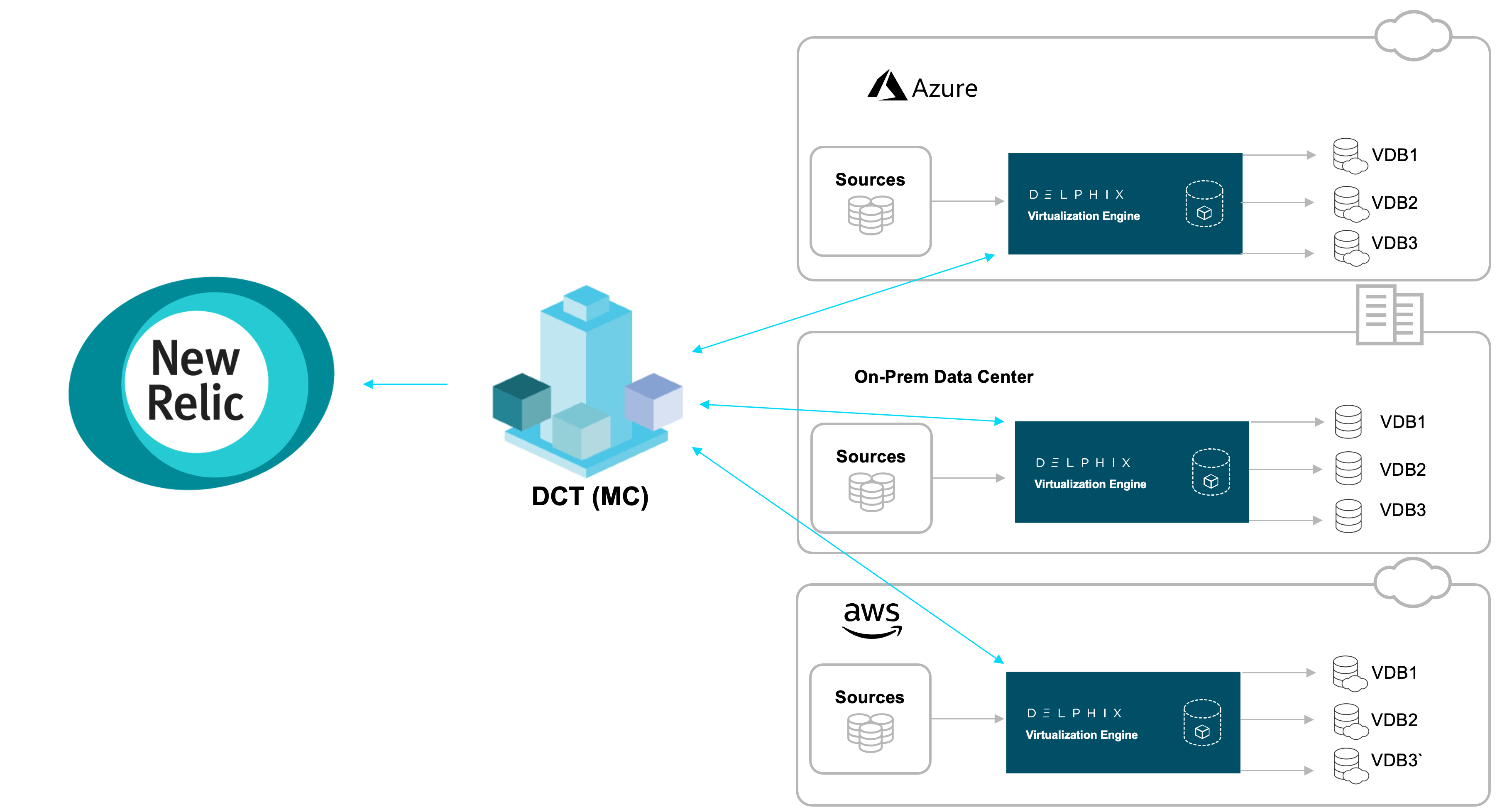
Installation/Configuration
Prerequisites
- Delphix Data Control Tower
- Delphix Continuous Data v6.0.15+ and Compliance Engine soon
- New Relic (Standard, Pro, or Enterprise)
Procedure
- Click Sign up to create a free New Relic account and then click Log in to log on to the new account.
- Go to the Add Data tab and search for Delphix.
-
Install the Delphix Integration.
For installation, most of the information is available in the README file, but in summary, run the python script in a location accessible to the DCT server in some repeated interval. It is the only step that occurs outside of the New Relic UI.
-
Automatically install the default dashboard and alert through the New Relic UI.
-
Navigate to the Dashboards > Delphix dashboard tab to view the imported dashboard.
This page allows you to create new dashboards or charts.
-
Navigate to the Alerts & AI > Alert conditions (Policies) to view the imported alert.
This page allows you to create new alerts.
Note
If you want an alert to trigger a DCT API and the DCT server is not publicly accessible, then you must open the respective ports in your firewall configuration.
Support
This integration follows the Community support standards detailed in our Delphix Open Source Community Guidelines. If you need help or assistance configuring the Delphix and AppDynamics solution, please submit a question on our Delphix Community Portal.